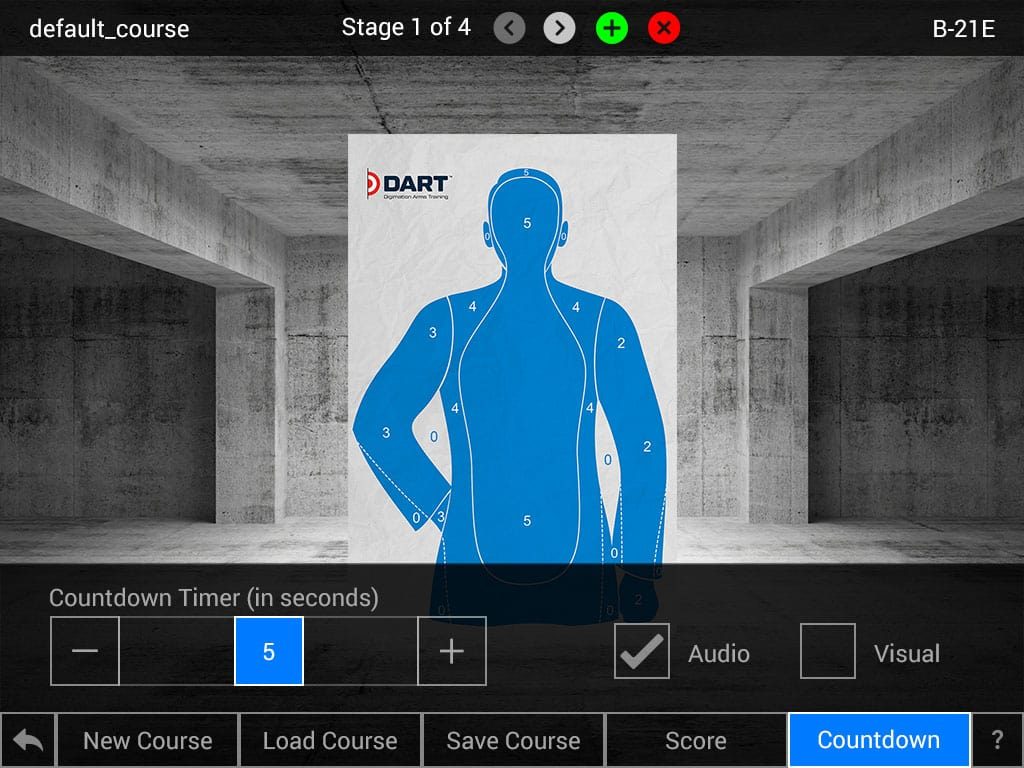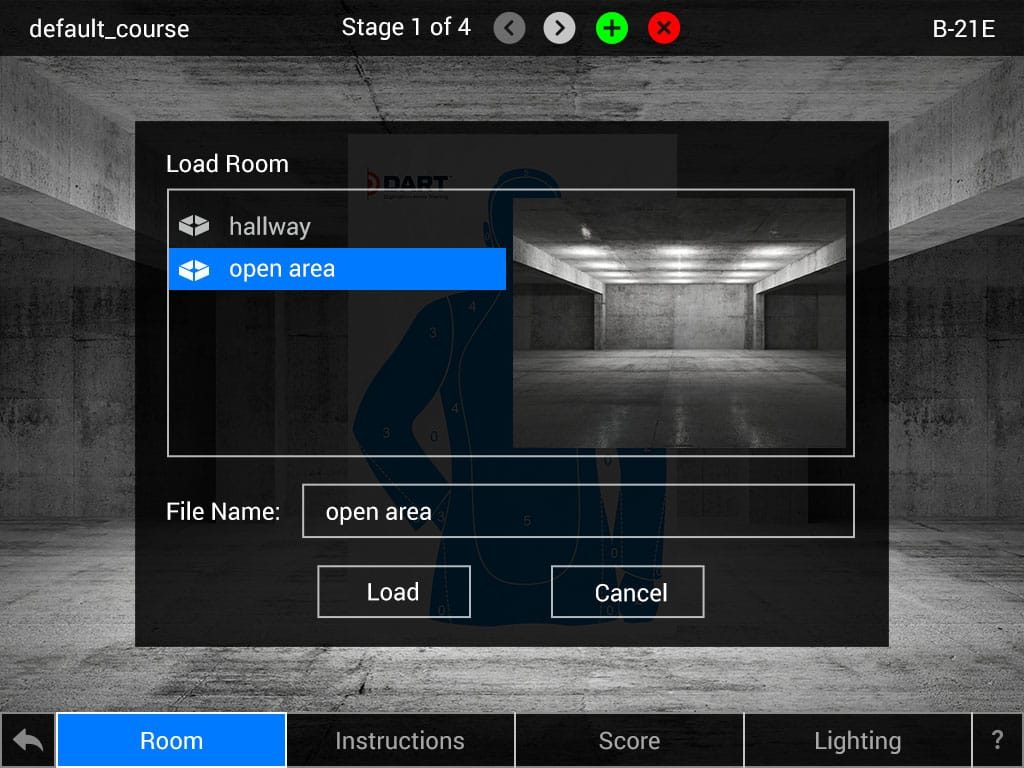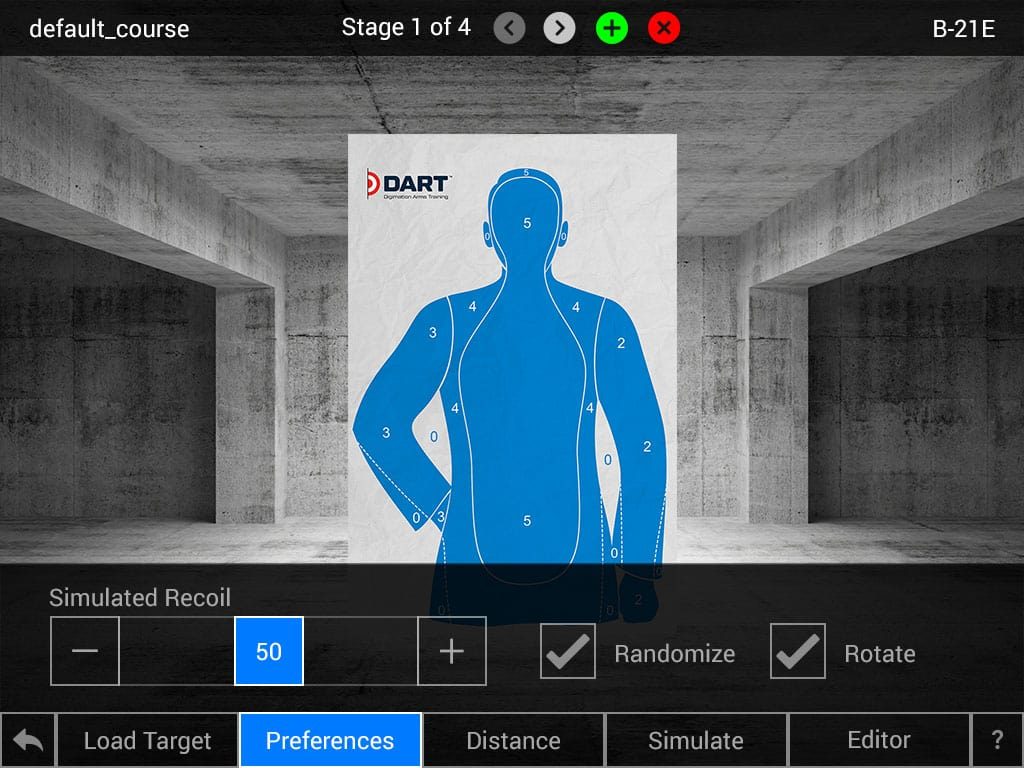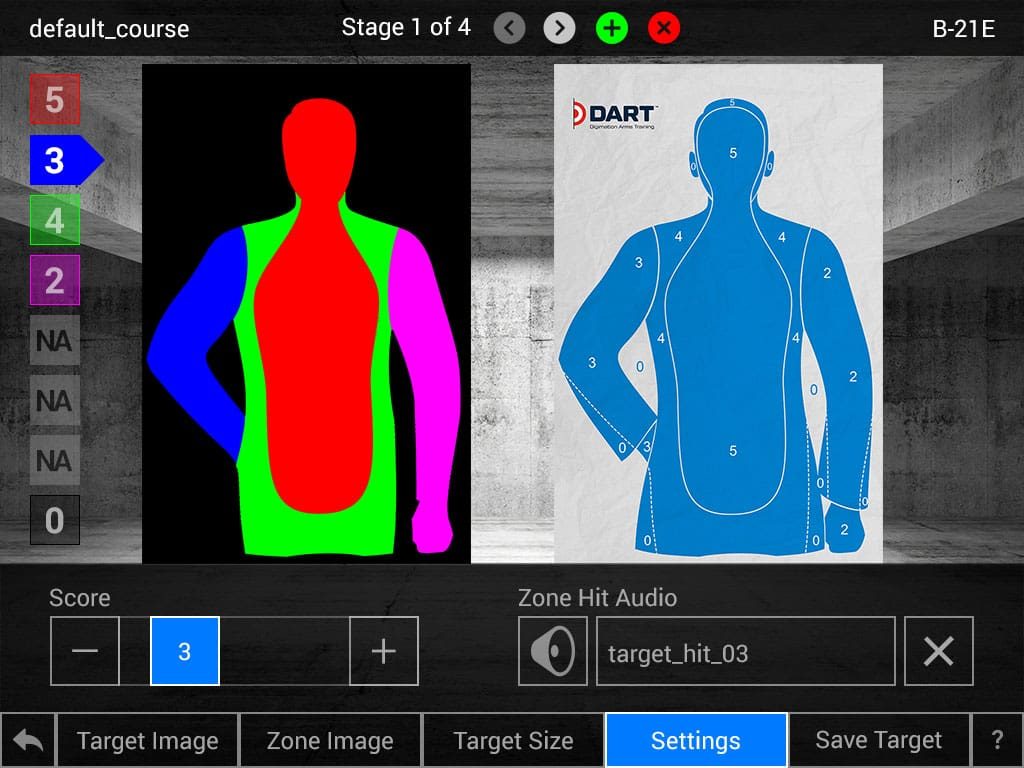THE COURSES MENU
The Courses menu features options for loading and saving courses, setting the minimum passing score for a course, and setting countdown preferences. Course settings affect all stages within a course.
- Save an infinite number of courses of your own design
- Set pass/fail course score
- Set the length of the course countdown sequence in seconds
- Toggle on/off audio cues during countdown
- Toggle on/off numeric countdown visuals
THE STAGES MENU
Each course is made of an infinite number of stages. Each stage can have its own range settings, instructions, rules, and requirements. Special options simulate the effect of recoil which forces the shooter to reacquire the target after each shot, and target movement during the stage.
- Load a variety of 3D range rooms
- Include a set of shooter instructions for each stage
- Set the minimum score required to pass each particular stage
- Set the room lighting for each stage
- Select from over 100 targets or have the stage assign a random target
- Use simulated recoil to shift the target between shots
- Set the target to rotate on entry
- Set target starting distance, ending distance, and travel time
THE RULES MENU
Each stage can have its own set of rules and requirements. Rules include the maximum amount of shots or time allowed to complete a stage. Requirements allow you to specify exact areas of the target which must be hit in order to pass a stage.
- Limit the number of shots permitted or allow an unlimited amount
- Set the maximum time per stage or allow unlimited time
- Require any number of hits in particular zones of a target
THE TARGET EDITOR
DART comes packaged with more than 100 targets however; there, may be times when you need to edit an existing target or create one of your own. The Target Editor provides the options for doing this. A special feature of DART targets is the zone hit audio that allows you to tie an audio sound to a particular target zone. When the zone is shot, the audio file plays. This allows you to hear shot placement at times when target distance prevents you from seeing it.
- More than 100 real-world targets
- Set target width and size in inches
- Each target can have up to eight scoring zones
- Set the score for each target zone
- Select an audio file for each target zone